Transform ordinary baby photos into beautiful keepsakes with Baby Photo Editor’s customizable templates and stickers. With over 1 million downloads and a 4.8-star rating, this trusted app now includes new features for pregnancy journeys and baby’s first year.
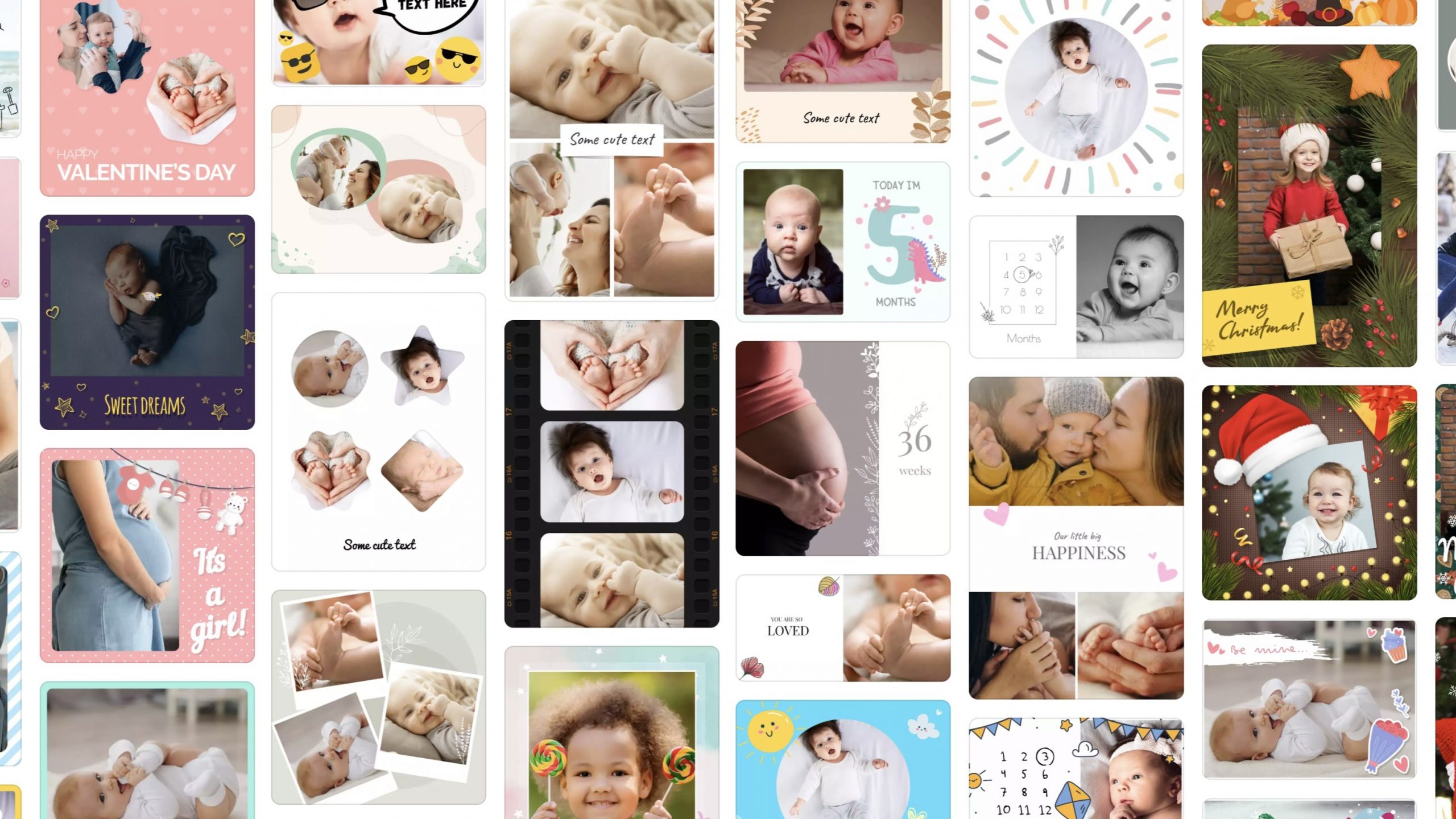
Capturing your baby's precious moments has never been easier. Baby Photo Editor, developed by Oleg Sheremet Software Solutions, has become the go-to app for parents looking to transform ordinary snapshots into beautiful, shareable keepsakes. With its intuitive design and powerful editing tools, this app helps busy parents document their child's growth from pregnancy through those lightning-fast early years.
The app has garnered impressive popularity, boasting over 1 million downloads and maintaining a stellar 4.8-star rating from more than 27,000 reviewers. Parents everywhere are finding how Baby Photo Editor can help preserve memories that might otherwise blur together in the hectic days of early parenthood.
But what exactly makes this app stand out in a crowded marketplace of photo editing tools? Let's look at the features that have parents reaching for their phones to document each new smile, first step, and monthly milestone.
What makes Baby Photo Editor stand out is its comprehensive suite of tools specifically designed with parents in mind. Unlike general photo editing apps, every feature here serves a purpose in capturing the journey of parenthood.
One of the biggest time-savers is the app's library of pre-designed templates. Rather than starting from scratch, parents can choose from a variety of layouts specifically created for different milestones:
These templates take the guesswork out of design, allowing even the most sleep-deprived parent to create polished, professional-looking keepsakes in minutes.
The sticker library is where personality really shines through. With thousands of adorable options categorized by theme, age, and occasion, parents can add just the right decorative touch to commemorate each special moment. From tiny footprints to celebration banners, the selection covers everything a growing family might want to highlight.
Frames similarly transform basic photos into keepsake-worthy images. The variety of styles ranges from simple and elegant to playfully themed, ensuring there's something appropriate for every occasion from quiet newborn moments to boisterous first birthday celebrations.
Adding text might seem like a basic feature, but Baby Photo Editor enhances it with:
This makes it simple to add names, dates, ages, weights, heights, or sweet messages without fighting with complicated text tools.
When one photo isn't enough to capture the moment (and with babies, when is one photo ever enough?), the collage maker comes to the rescue. Parents can combine multiple images in creative layouts to tell more complete stories:
The flexible grid system and intuitive controls make it easy to arrange photos exactly how you want them.
Beyond just editing individual photos, Baby Photo Editor shines in helping parents document the incredible journey from pregnancy through the early years.
The pregnancy-specific features have made this app particularly popular with expectant parents. Tools for tracking the size of the growing baby (comparing to fruits or other objects), countdown templates, and beautiful bump progression layouts help capture the anticipation and growth during those special nine months.
Parents particularly appreciate the tasteful design options that transform standard pregnancy photos into artistic keepsakes worthy of sharing and printing.
The first year of a baby's life brings almost daily changes, and the app makes it easy to document them all. From the subtle weekly changes in a newborn to the dramatic monthly developments throughout the first year, dedicated templates help parents create consistent, beautiful documentation.
Popular features include:
As babies grow into toddlers, the app continues to offer age-appropriate templates and stickers. The consistency in design helps create beautiful collections that show growth over time when viewed together, while each individual image stands as a perfect snapshot of a moment in time.
When designing products for new parents, simplicity isn't just a nice-to-have—it's essential. Baby Photo Editor seems to understand this deeply, creating an interface that requires minimal learning curve during a time when most parents can barely remember if they've brushed their teeth.
The app's clean, intuitive layout makes it accessible even during those middle-of-the-night feedings when you're operating on minimal sleep. The main functions are organized into clearly labeled categories that make sense to even first-time users:
This thoughtful organization means less time hunting through menus and more time actually documenting precious moments before they pass.
Perhaps one of the most appreciated aspects of Baby Photo Editor is how it accommodates the realities of parenting. Features like quick-apply templates and one-tap adjustments make it possible to create beautiful images even while:
The app's responsiveness and efficient processing mean less time waiting for renders and exports—perfect for parents who need to make the most of small windows of free time.
Understanding that families have different budgets, Baby Photo Editor offers both free and premium experiences:
Free Version (with ads):
Premium Version:
Most parents find that the free version serves their needs admirably, though many choose to upgrade once they see the value the app brings to their family memory-keeping.
The development team at Oleg Sheremet Software Solutions continues to enhance the app based on parent feedback, with their May 2025 update bringing several noteworthy improvements.
The latest collection of templates includes:
The sticker library has also grown, with new categories and designs that reflect current parenting trends and celebrations.
Behind-the-scenes enhancements might not be flashy, but they make a significant difference in day-to-day use:
Perhaps most impressively, the development team clearly listens to their community. Several new features directly address commonly requested functionalities:
This responsiveness to user feedback explains why the app maintains its impressive 4.8-star rating even after reaching over 1 million downloads.
The numbers speak volumes: with more than a million downloads and over 27,000 positive reviews, Baby Photo Editor has clearly struck a chord with parents worldwide. Its success comes from understanding what parents truly need: not just another photo editor, but a specialized tool that respects their time constraints while helping preserve memories that pass all too quickly.
Parents consistently highlight how the app has become an essential part of their documentation routine, with many sharing that they've created complete first-year albums entirely through the app. The combination of ease-of-use, specialized features for childhood milestones, and beautiful results has made Baby Photo Editor a standout in its category.
For expecting parents and those with little ones at home, Baby Photo Editor offers a simple way to create beautiful keepsakes that will be cherished for generations. Discover why millions of families trust Oleg Sheremet Software Solutions to transform their everyday moments into lasting memories.
